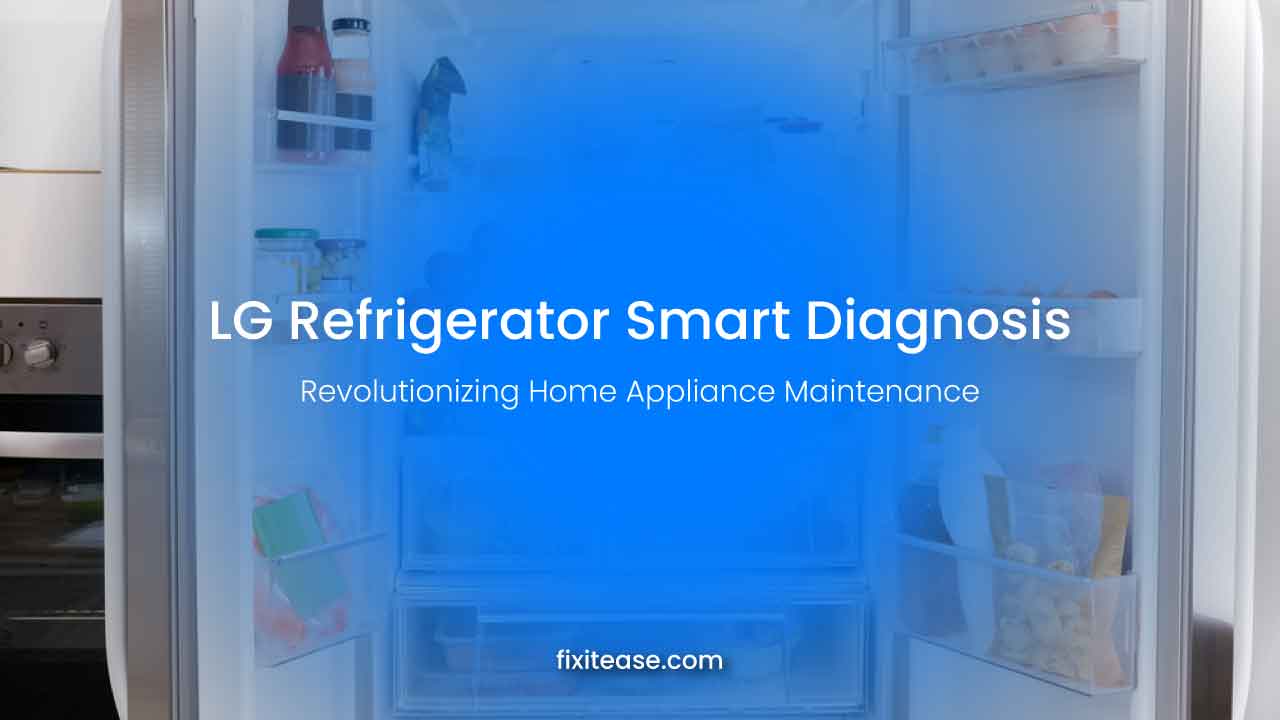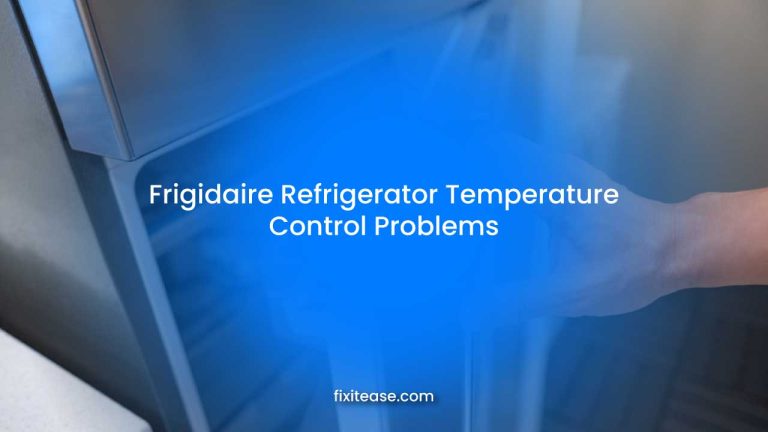LG Refrigerator Smart Diagnosis: Step-by-Step Guide
Modern technology has streamlined our daily lives and made them more convenient and efficient. Smart appliances are a prime example of this, as they can automate tasks and save us time and money.
As with that, the LG Refrigerator Smart Diagnosis feature is a groundbreaking advancement in appliance troubleshooting. This technology not only extends the life of your LG refrigerator but also simplifies maintenance and repairs. With it, you can effortlessly monitor critical components such as the temperature sensor, fan motor, and evaporator defrost.
In the following sections, we’ll dive into what Smart Diagnosis is, how it operates, and the numerous benefits it offers homeowners. By the end of our exploration, you’ll see that this technology is far more than just a cool feature
What is LG Refrigerator Smart Diagnosis?
Back in 2011, LG took its first step into the world of smart appliances, introducing its initial lineup of smart grid-ready appliances. This marked the beginning of a journey that has continued to expand and evolve over the years.
Now, the LG Refrigerator Smart Diagnosis is a cutting-edge technology that takes appliance maintenance to the next level. In essence, it’s a diagnostic tool embedded in LG refrigerators, enabling them to communicate with your smartphone or a customer service center.
The main goal of this impressive technology is to swiftly identify any potential problems within your refrigerator and then offer up possible solutions.
It’s like having a handy technician right there in your kitchen, ready to troubleshoot and provide guidance whenever something goes awry.
With this diagnosis method, you have a constant watchful eye on your refrigerator’s performance and overall health.
How Does LG Refrigerator Smart Diagnosis Work?
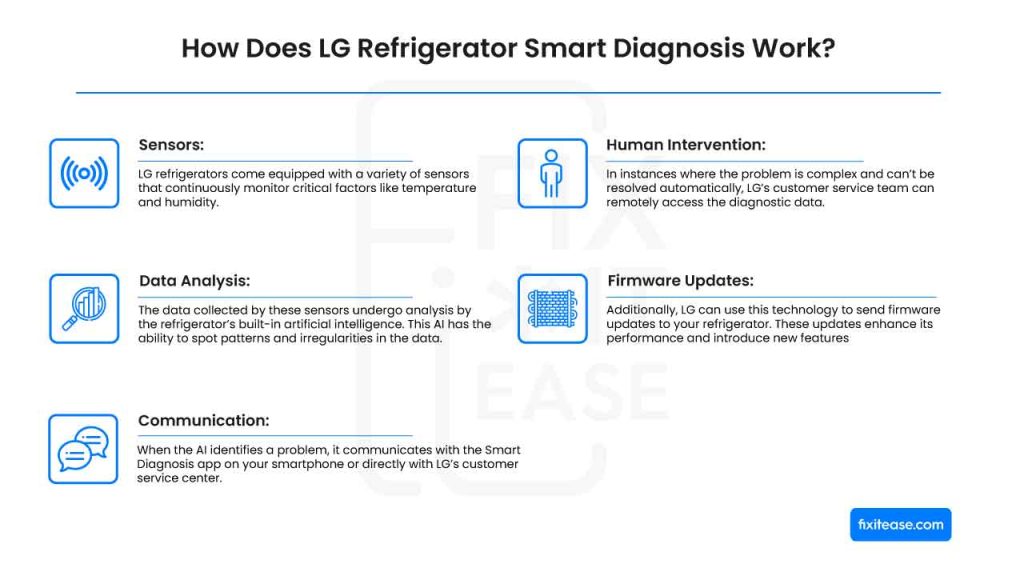
LG Refrigerator Smart Diagnosis is built on a foundation of advanced sensors, artificial intelligence, and connectivity. This technology ensures that your refrigerator runs smoothly.
To make it work, you just need to link your phone with the LG ThinQ app. Once connected, the app processes data to identify issues that might be problematic for the refrigerator.
Here’s a straightforward breakdown of how it operates:
Sensors:
LG refrigerators come equipped with a variety of sensors that continuously monitor critical factors like temperature and humidity.
These sensors continually gather data about how your refrigerator is performing. If it loses any function or makes occasional something this data will transfer to the smartphone, and you can monitor the problem and solution.
Data Analysis:
The data collected by these sensors undergo analysis by the refrigerator’s built-in artificial intelligence. This AI has the ability to spot patterns and irregularities in the data.
For instance, it can detect sudden temperature changes or unusual noises from the compressor. You can get all the info your smartphone for instance.
Communication:
When the AI identifies a problem, it communicates with the Smart Diagnosis app on your smartphone or directly with LG’s customer service center. It sends a detailed report (temperature, evaporator defrost, fan) that describes the issue and provides potential solutions.
Human Intervention:
In instances where the problem is complex and can’t be resolved automatically, LG’s customer service team can remotely access the diagnostic data. They can guide you through the repair process, possibly eliminating the need for a technician’s visit.
Firmware Updates:
Additionally, LG can use this technology to send firmware updates to your refrigerator. These updates enhance its performance and introduce new features, ensuring your appliance stays up-to-date and efficient. So it will easy to access for updated version all time.
How to Use Smart Diagnosis in LG Refrigerator?
You must use the ThinQ app for Smart Diagnosis is a user-friendly process designed to simplify the way you monitor your LG refrigerator’s performance and address potential issues.
Let’s break down the five steps in greater detail:
1) Access the App:
This step is all about getting started. The ThinQ app is your go-to tool for managing your LG refrigerator effectively.
It’s readily available on your smartphone, making it incredibly convenient.
Just locate the app, open it, and you’re ready to begin the diagnostic process.
2) Initiate Smart Diagnosis:
Once inside the app, you’ll notice a top left menu icon represented by three horizontal lines. This icon is your entry point to a world of useful functions. By tapping it, you reveal a menu with various app features.
In this menu, you’ll find “Smart Diagnosis.” Selecting this option is the equivalent of pressing the “start” button on a powerful diagnostic tool.
It’s the beginning of a seamless process that’s dedicated to ensuring your refrigerator’s optimal performance.
3) Review Diagnostic Results:
The ThinQ app doesn’t just leave you in the dark. After initiating the Smart Diagnosis, it generously offers you a detailed overview of your refrigerator’s performance.
This isn’t just your standard data dump; it includes valuable insights into temperature settings, energy consumption, and other essential metrics. This step is like having a dashboard for your refrigerator’s well-being.
4) Issues:
While you go about your day, the ThinQ app works diligently to keep an eye on your refrigerator’s performance. It doesn’t just sit idly by, it actively scans for potential issues.
If any problems are detected, they are brought to the forefront. This means you’re not left wondering what might be going wrong; you’re informed, so you can take action.
5) Error Codes and Maintenance Tips:
The ThinQ app goes a step beyond detection. It takes on the role of a trusted advisor. If any issues are identified during the diagnostic process, the app provides specific error codes.
These codes are like a secret language that customer support can understand, making communication more efficient.
Furthermore, the app doesn’t just point out problems, it offers maintenance tips and guidance. These recommendations are like having a virtual expert by on manufacturer’s side, offering clear and actionable suggestions for resolving any issues.
Benefits of LG Refrigerator Smart Diagnosis
Now that we understand how LG Refrigerator Smart Diagnosis works, let’s explore the numerous benefits it offers:
Time-Saving: Traditional refrigerator repairs often involve waiting for a technician, which can be both inconvenient and time-consuming. With Smart Diagnosis, you can potentially resolve issues much faster, getting your appliance back in working order.
Cost-Effective: Avoiding unnecessary service calls can save you money. Simple problems that you can fix yourself, like adjusting the thermostat or cleaning a clogged filter, can be identified through the Smart Diagnosis system.
Reduced Downtime: A malfunctioning refrigerator can lead to food spoilage and inconvenience. The quicker you can identify and resolve the issue, the less downtime you’ll experience.
Remote Assistance: The ability to connect with customer service remotely means you don’t have to be a DIY expert to solve issues. LG’s experts can guide you through the process, making the experience user-friendly.
Proactive Maintenance: Smart Diagnosis can identify potential problems before they become critical. This preventive approach can extend the lifespan of your refrigerator.
Convenience: With the Smart Diagnosis app, you can receive notifications about the refrigerator’s status and performance, keeping you informed about any issues that may arise.
Environmentally Friendly: Reducing unnecessary service calls and appliance replacements is not only cost-effective but also more sustainable.
Continuous Improvement: Through firmware updates, LG can enhance the performance and features of your refrigerator over time, ensuring it remains a top-notch appliance in your kitchen.
Frequently Asked Questions (FAQ)
Is LG Refrigerator Smart Diagnosis available on all LG refrigerator models?
While LG has incorporated this technology into many of their modern refrigerator models, it’s essential to check the specifications of the specific model you’re interested in. Not all LG refrigerators may have Smart Diagnosis.
Do I need to have a smartphone to use LG Refrigerator Smart Diagnosis?
While having a smartphone can enhance the convenience of using Smart Diagnosis, it’s not mandatory. The refrigerator can also communicate directly with LG’s customer service center.
Is LG Refrigerator Smart Diagnosis difficult to set up and use?
No, it’s designed to be user-friendly. The Smart Diagnosis app is typically easy to install, and the process of connecting your refrigerator to the app is straightforward. Plus, LG’s customer service team can guide you through the setup if needed.
Can Smart Diagnosis identify all potential refrigerator issues?
It can detect many common issues, but not all. Some complex problems may require the expertise of a technician. However, Smart Diagnosis can often pinpoint the root of the issue, making the repair process more efficient.
Conclusion
So, Overall, LG Refrigerator Smart Diagnosis is a technology that uses a smartphone app to diagnose and troubleshoot refrigerator problems. Besides its convenient, cost-effective, and efficient characteristics help to prevent frequent and costly services. So, with these tools, you can stay assured most of the time when problem with refrigerators.