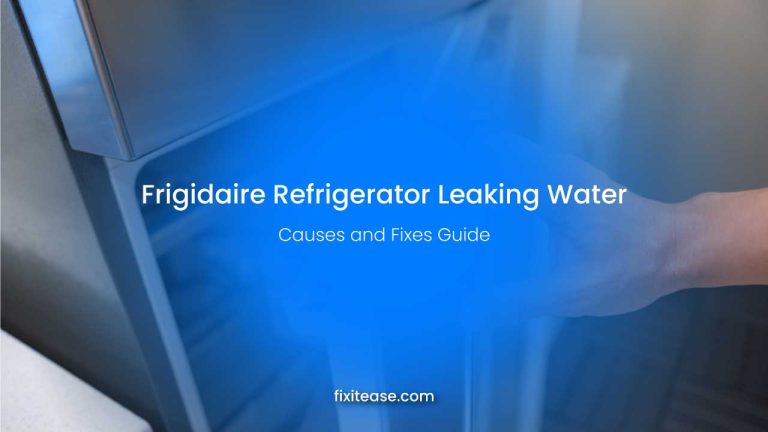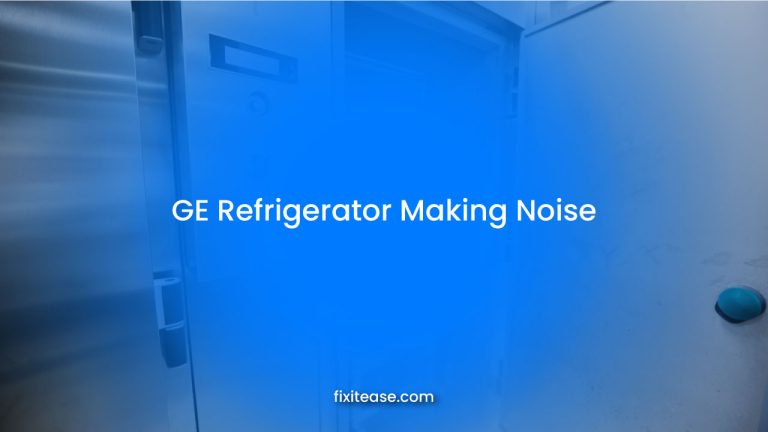Frigidaire Refrigerator Error Codes Breakdown
Frigidaire refrigerators serve their users well but sometimes you can be surprised with some weird error codes on the display of your Frigidaire refrigerator. Yes, it happens some models including D13ML7, FGHS2631PF4A, FRS20ZRG, F44C19IBD0, LFSS2612TF0, and so on.
The most common error codes you may experience are the OP error code, the SH error code, the SY, CE, or CF codes on the display. Please note that each error code means individual issue and requires different steps to clear them.
Don’t worry, we’ll discuss everything in detail here. You won’t leave the page having any confusion regarding the topic. So, stick around, mate!
Frigidaire Refrigerator Error Codes
Below are the most common Frigidaire refrigerator error codes discussed in detail.
| Error Code | Meaning |
|---|---|
| OP | Open thermistor, the temperature sensor is open and needs to be checked |
| SH | Shorted thermistor, the temperature sensor is shorted |
| SY | System error, relates to the main control board |
| CE | Communication error between the control board and display |
| CF | Condenser fan error, indicates an issue with the condenser fan motor |
1. OP Error Code
What Causes the Error Codes to Appear
- The “OP” error code on your Frigidaire refrigerator’s display signifies an issue with the temperature sensor. In the refrigerator display, it indicates that the refrigerator temperature sensor is open. If it appears in the freezer display, it relates to the freezer temperature sensor.
- The error may result from loose or damaged wiring connections between the temperature sensor and the electronic control board.
- It can also occur due to incorrect sensor resistance readings, where it should be around 11,304 ohms at room temperature, 32,566 ohms at 32 degrees, and 28,300 ohms at 37 degrees.
- A faulty electronic control board can cause this error if it’s unable to accurately detect the sensor’s resistance.
How to Fix
- Begin by unplugging your refrigerator for safety.
- Inspect the wiring connections between the temperature sensor and the electronic control board. Reconnect any loose wires.
- Use a multimeter to measure the sensor’s resistance. If you get infinite resistance, it’s an indicator that the sensor is faulty and needs replacement.
- If the sensor resistance is correct, consider replacing the electronic control board to ensure precise sensor readings.
- For the freezer temperature display, also ensure the freezer door is properly closed.
- After addressing any issues with the wiring or components, plug your fridge back in, and the “OP” error should disappear.
2. Error Code SH on Refrigerator Display
What Causes the Error Codes to Appear
- When your Frigidaire refrigerator’s display shows the “SH” error code, it indicates that the refrigerator temperature sensor has shorted out. This shorted sensor disrupts the proper functioning of your refrigerator and needs attention.
How to Fix:
- Begin by ensuring your refrigerator is safely unplugged to prevent any electrical hazards.
- Locate the refrigerator temperature sensor on your appliance.
- Disconnect the wire harnesses from the sensor for further inspection.
- To check the sensor’s continuity, use a multimeter. If the multimeter indicates that the sensor lacks continuity, this signals a faulty sensor.
- You can opt to replace the sensor if you have a new one ready. Alternatively, reconnect the old sensor to see if the issue is resolved, but replacement is recommended for a long-term solution.
3. DF Error Code
What Causes the Error Codes to Appear:
- The “DF” error code on your Frigidaire refrigerator display points to a problem within the defrost circuit.
- This error arises when the defrost control board cannot initiate a defrost cycle.
- Issues with various components, including the defrost control board, wiring harness, and the main control board, can lead to this error.
How to Fix:
- First off, unplug your refrigerator to ensure your safety.
- Inspect the defrost control board and the wiring harness that connects it to the timer. Look for any damage or loose wiring.
- Also, examine the main control board to verify that it is functioning correctly without any damage.
- Utilize a multimeter to check for continuity in these components.
- If you identify any defective components during these inspections, you will need to replace them with new, functional parts.
4. Error Codes SY, CE, or CF on Refrigerator Display
What the Error Code Means:
- When you see error codes like SY, CE, or CF on your Frigidaire refrigerator’s display, it signifies a communication problem between the electronic control board and the user interface. Such communication issues can disrupt the proper functioning of your refrigerator, causing these error codes to appear.
How to Fix It:
- Disconnecting your refrigerator from the power source.
- Locate the wire harness that connects the user interface with the electronic control board.
- Visually inspect the wiring for any signs of damage or faults.
- If you find damaged wiring, replace it to ensure proper communication.
- If the wiring appears to be in good condition but the issue persists, use a multimeter to test its functionality.
- If the multimeter indicates that the wiring is defective, replace it.
- If none of these steps resolve the issue, consider having the user interface board checked and replaced if necessary.
5. Error Codes SY or EF on Refrigerator Display
What the Error Code Means
- The error codes SY or EF on your Frigidaire refrigerator’s display signal a problem with the evaporator fan motor and a possible circuit failure.
- This issue can lead to the fan blades not functioning correctly, resulting in a warm refrigerator, thawed food, and disrupted ice-making.
- The fan blades may be obstructed, or there might be a malfunction in the evaporator fan motor.
Fix 1: Restart the Refrigerator
- The simplest fix is to restart your refrigerator to eliminate minor glitches. Unplug the refrigerator and leave it disconnected for about ten minutes.
- Plug it back in and turn it on and allow the refrigerator to start fresh. It can resolve minor issues.
Fix 2: Check for Fan Blade Blockages
- Ensure the evaporator fan motor is free from blockages to maintain proper cooling.
- Access the fan blades by emptying the freezer and removing the back panel, revealing the evaporator fan motor.
- Look for any obstructions on the fan blades; if you find any, clean them.
- If there’s a leak in the ice maker fill tray causing ice buildup on the blades, address the leakage and clean the fan blades. Disconnect the refrigerator from the power source during this process.
Fix 3: Contact Frigidaire Support Team
- If the problem is complex and you’re unsure about repairing the refrigerator, contact Frigidaire’s customer support team. They can connect you with experienced technicians who have the necessary tools for repairs. This is particularly essential if your appliance is under warranty, as you might get free repairs or a replacement depending on the warranty conditions.
How to Prevent Frigidaire Refrigerator Error Codes
Here are some preventative tips for you to avoid the common error codes on the Fridgidaire refrigerator.
- Proper Temperature Settings: Set your refrigerator and freezer to the recommended temperature levels to avoid strain on the components.
- Avoid Overloading: Don’t overpack your refrigerator. Overcrowding can obstruct airflow and affect cooling efficiency.
- Maintain Proper Airflow: Ensure there’s enough space around the refrigerator for proper ventilation. Avoid blocking vents or coils.
- Regular Maintenance: Schedule routine maintenance and inspection of your refrigerator by a professional technician to catch and fix issues before they escalate.
- Avoid Sudden Temperature Changes: Minimize fluctuations in temperature by not leaving the fridge or freezer doors open for extended periods.
- Check for Leaks: If you notice any water leaks inside the refrigerator or from the ice maker, address them promptly to prevent electrical issues.
- Update Software: If your refrigerator has software or firmware updates available, ensure they are installed to maintain proper functionality.
- Use Quality Power Sources: Ensure your refrigerator is connected to a stable power source to prevent electrical fluctuations that can lead to errors.
FAQs
How do I run a diagnostic test on my Frigidaire refrigerator?
To run the test, you’ll enter this mode by holding down a particular button combination or using a diagnostic key. Once activated, the display will show error codes or perform self-tests, helping you identify any issues or malfunctions. This is a useful tool to troubleshoot problems and assess your fridge’s health.
How do I check the condition of my refrigerator?
Checking the condition of your refrigerator is crucial for ensuring it runs smoothly. Start by inspecting the exterior for any visible damage or loose components.
Examine the interior, checking shelves, drawers, and door seals for cracks or wear. Listen for unusual noises during operation, which could signal issues. Ensure the temperature is consistent, and no frost or ice buildup inside. Regular cleaning and maintenance can help maintain your refrigerator’s condition and prolong its lifespan.
Wrapping Up
So, yes, understanding Frigidaire refrigerator error codes is essential for keeping your appliance in top shape. These codes, like SY EF or OP, provide valuable clues when something’s amiss. By identifying the issue and following the recommended solutions, you can troubleshoot and often resolve problems without calling a technician. Good luck, have a longer journey with your refrigerator!


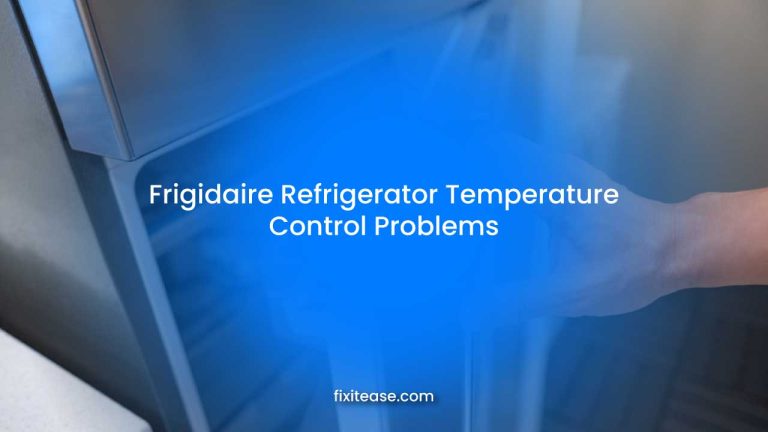
![8 Common GE Refrigerator Problems [With Expert Solutions]](https://fixitease.com/wp-content/uploads/2023/11/Common-GE-Refrigerator-Problems-768x432.jpg)