LG Refrigerator Beeping: 7 Ways To Stop This Annoying Sound
If your LG refrigerator is beeping, it may signal a problem such as the door being open over 1 minute, high internal temperature, restricted airflow, or control issues. In this case, try turning off the refrigerator for a few minutes and then turning it back on.
To ensure the best possible performance, check and close the door, adjust the temperature settings, clear any airflow obstructions, and inspect the control system for any malfunctions.
However, it is important not to panic as there are several reasons why this might occur. So, we will explore common reasons for an LG refrigerator’s beeping and provide simple steps to troubleshoot the problem effectively.
What Are Common Reasons And How To Fix LG Refrigerator Beeping?
If your LG refrigerator starts beeping, it is a sign that there is a possible issue that needs to be resolved. You can fix the common reasons for beeping, narrow down the problem, and take the necessary steps.
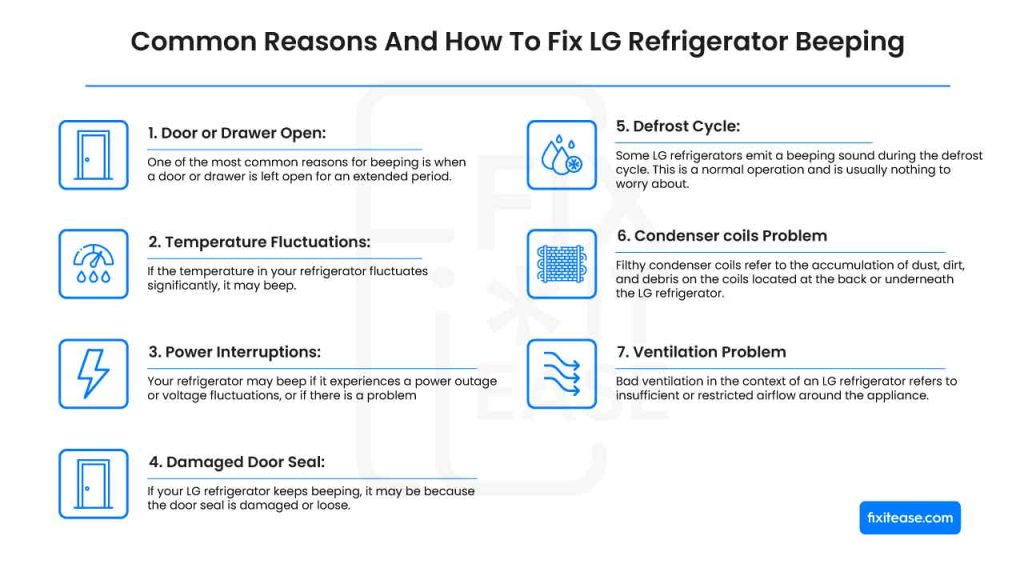
Here are some typical causes:
1. Door or Drawer Open:
One of the most common reasons for beeping is when a door or drawer is left open for an extended period. The refrigerator’s sensor alerts you about this to prevent food spoilage. It may take a beeping interval for every 30 seconds.
Fixing Method:
To put an end to the persistent beeping, make sure to properly close the refrigerator door. When closing it correctly, you should hear a brief tapping sound.
To confirm whether the door is securely closed, grasp the refrigerator door handle and lightly attempt to pull it open. If it opens with minimal effort, then the door isn’t closed properly, triggering the beeping sound.
Rectify this by gently and securely closing the fridge door, ensuring that all sides lie flat against the refrigerator’s opening. Following this, the beeping should cease automatically.
2. Temperature Fluctuations:
If the temperature in your refrigerator fluctuates significantly, it may beep. The high-temperature alarm may go off if the freezer temperature rises 15 degrees Fahrenheit above the set temperature.
This could be caused by a faulty thermostat, a faulty door seal, or a problem with the cooling system. If you hear a beeping noise, it is important to check the temperature in your refrigerator and freezer to make sure it is within the safe range.
Fixing Method:
If the temperature is not within the safe range, you should unplug your refrigerator and plug it in again after a few minutes, If nothing changes then manually adjust the temperature settings for your refrigerator and freezer, following these steps:
1. Locate Temperature Controls: Find the temperature controls, which may be situated inside the fridge or freezer, on the exterior of the fridge, or inside the fridge door.
2. Turn the Control Knob: Adjust the temperature by turning the control knob. Clockwise turns will make the temperature colder, while counterclockwise turns will increase warmth.
3. Utilize Digital Display/Keypad: If your fridge features a digital display or keypad, press the “Temperature” button. Use the up and down arrow buttons to modify the temperature settings as needed.
4. Freezer Compartment Control: Some refrigerators have a temperature control inside the freezer that governs both freezer and refrigerator temperatures. Adjust this control accordingly.
5. Keep it Recommended Temperature Settings: Keep your fridge below 40 °F (4 °C) and your freezer around 0 °F (−18 °C) for optimal food storage conditions.
3. Power Interruptions:
Your refrigerator may beep if it experiences a power outage or voltage fluctuations, or if there is a problem with the circuit breaker, temperature sensor, or door ajar sensor.
Fixing Method:
If your LG refrigerator is beeping following a power interruption, try these steps to address the issue.
Begin by resetting the system; turn off the circuit breaker for 10–15 minutes. If the door alarm is the culprit, press the control button once to turn it off.
To reset the alarm entirely, press the reset button. Another effective measure is to unplug the fridge, which will automatically initiate a reset mode.
Additionally, check and clear the ice chute, as a blocked ice maker chute can also trigger the beeping.
4. Damaged Door Seal
If your LG refrigerator keeps beeping, it may be because the door seal is damaged or loose. The gasket is the rubber seal that runs around the outside of the fridge and freezer doors. If the gasket is damaged, it can cause the door to not seal properly, which can prevent the door from closing and beeping.
Here are some reasons why the gasket might be damaged:
- Dirty
- Warped
- Detached
- Hardened with age
- Worn out
- Covered in dirt and grime
Fixing Method:
Here’s a practical guide to help you put an end to that annoying sound:
- Examine door seal for damage or looseness. Clean with mild detergent if needed.
- Align the refrigerator door properly to avoid a loose seal. Gently adjust for a snug fit.
- Inspect for tears or cracks in the door seal. Replace if damaged for effectiveness.
- Tighten loose seal by adjusting door screws. Avoid overtightening to prevent further damage.
- Use food-grade silicone sealant for minor door seal damage. Follow product instructions carefully.
- Monitor refrigerator temperature post door seal fix. Confirm the correct settings for no more beeping.
5. Defrost Cycle:
Some LG refrigerators emit a beeping sound during the defrost cycle. This is a normal operation and is usually nothing to worry about. The problem occurs when ice builds up. However, LG refrigerators have a built-in defrosting system. If the beeping persists, it could be a sign of a problem.
How to Fix Ice Building Problem:
- Check the water filter.
- Adjust the ice maker.
- Keep the door closed as much as possible.
- Don’t overload the freezer.
- Avoid placing warm food in the freezer.
- Clean the coils on the back of the refrigerator regularly.
- Defrost the freezer regularly.
6. Condenser coils Problem
Filthy condenser coils refer to the accumulation of dust, dirt, and debris on the coils located at the back or underneath the LG refrigerator.
These coils play a crucial role in dissipating heat generated by the refrigerator’s compressor, helping maintain the optimal temperature inside.
When these coils become clogged with filth, it affects the refrigerator’s efficiency, leading to potential issues like beeping.
How Filthy Condenser Coils Affect LG Refrigerator Beeping?
Overheating: Filthy coils prevent efficient heat dissipation, causing the compressor to work harder, leading to overheating.
Increased Energy Consumption: The refrigerator’s energy consumption rises as it struggles to maintain the desired temperature, impacting overall efficiency.
Fixing Step:
| Step | Description |
| 1. Unplug the Refrigerator | Ensure safety by disconnecting the refrigerator from the power source. |
| 2. Locate the Condenser Coils | Identify the condenser coils’ location, usually found at the back or underneath the refrigerator. |
| 3. Clean the Coils | Gently remove dust and debris from the coils and surrounding area using a vacuum cleaner or coil brush. |
| 4. Use Compressed Air | For stubborn dirt, employ compressed air to effectively dislodge particles from the coils. |
7. Ventilation Problem
Bad ventilation in the context of an LG refrigerator refers to insufficient or restricted airflow around the appliance. Adequate ventilation is crucial for proper cooling and the overall functionality of the refrigerator.
When ventilation is compromised, it can lead to issues like overheating, increased internal temperature, and, consequently, beeping alarms.
Here’s how bad ventilation affects an LG refrigerator and how to fix it:
Effects of Bad Ventilation on LG Refrigerator:
Increased Internal Temperature: Poor ventilation can cause the refrigerator’s cooling system to work harder than necessary, leading to an increase in internal temperature.
Overheating Components: The compressor and other components may overheat due to inadequate ventilation, affecting their efficiency and lifespan.
Triggering Alarms: LG refrigerators are equipped with temperature and airflow sensors. If the internal temperature rises significantly due to bad ventilation, it can trigger alarms to alert the user.
Fixing Bad Ventilation:
Ensure Adequate Clearance: Maintain sufficient space around the refrigerator, especially at the back and sides. Allow at least 1-2 inches of clearance for proper airflow.
Clean Condenser Coils: Dust and debris can accumulate on the condenser coils, hindering heat dissipation. Regularly clean the coils at the back or underneath the refrigerator using a vacuum cleaner or a coil brush.
Check Ventilation Grilles: Ensure that ventilation grilles on the refrigerator are not blocked or covered. These grilles facilitate the exchange of warm air and should remain unobstructed.
Positioning: Avoid placing the refrigerator in direct sunlight or close to heat-emitting appliances. Choose a well-ventilated location with a consistent room temperature.
Inspect the Fan: Some refrigerators have fans that assist in ventilation. Check if the fan is operational and clean from any obstruction.
How Can You Identify Between Beep Sequences?
LG refrigerators have specific beep patterns that indicate different issues. You can easily differentiate between these beep sequences to identify the problem with your refrigerator. Here are the common beep patterns you might encounter:
| Beeping Pattern | Possible Reasons |
| Every 30 seconds | Possible cause: Incorrect assembly of shelves or bottle racks. |
| Three times in one minute | Possible causes: High temperature inside the refrigerator, an open door, or a faulty control board. |
| The door alarm | Activated when the refrigerator or freezer door is left open for an extended period. |
When To Call A Professional For LG Refrigerator Beeping?
If your LG refrigerator keeps beeping despite closed doors and proper temperature settings, consider calling a professional.
Issues like a malfunctioning door sensor, faulty control board, temperature miscalculation, or internal warmth may require expert diagnosis.
For complex electronic or mechanical faults, especially involving error codes like IF or F1 ( ice buildup), seeking professional help is advisable.
A technician can efficiently perform a hard reset and address intricate issues that may be causing the persistent beeping.
Frequently Asked Questions For Lg Refrigerator Beeping
Why Is My Lg Refrigerator Beeping And How Do I Stop It?
Your LG refrigerator may be beeping to alert you of a problem or issue, such as a door left open or a temperature imbalance. To stop the beeping, try checking the door seals, ensuring proper temperature settings, and resetting the alarm.
How Do I Reset The Alarm On My LG Refrigerator?
To reset the alarm on your LG refrigerator, locate the alarm button on the control panel. Press and hold the button for a few seconds until the alarm is reset. Refer to your refrigerator’s user manual for specific instructions, as the location of the alarm button may vary depending on the model.
What Should I Do If My Lg Refrigerator Keeps Beeping Even After Addressing The Issue?
If your LG refrigerator continues to beep even after addressing the specific issue, it is recommended to unplug the appliance, wait for a few minutes, and then plug it back in. This can help reset the system and potentially resolve the beeping problem.
If the issue persists, it is advisable to contact LG customer support for further assistance.
Conclusion
A beeping LG refrigerator can be a frustrating issue to deal with, but by following the troubleshooting steps mentioned in this blog post, you can easily identify and resolve the problem.
Don’t hesitate to seek professional help if the issue persists. Keep your refrigerator in top working condition to ensure the longevity of your food and the smooth functioning of your appliance.



